
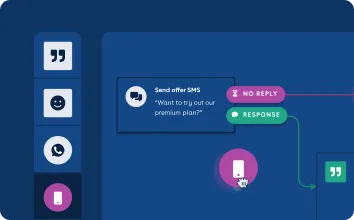
.webp)




BigCommerce Webhook Trigger
Triggers based on events from a BigCommerce store.
List Brands
List all of the store's brands.
Get Brand
Retrieve details of a specific brand.
Create Brand
Create a new brand in the store.
Update Brand
Update a brand's details.
Delete Brand
Delete a brand by ID.
Create Brand Image
Upload an image for a brand.
Delete Brand Image
Delete an image for a brand by ID.
List Categories
Retrieve a list of categories with optional filters.
Get a Category
Returns a single Category.
Create Category
Creates a new category in BigCommerce.
Update Category
Updates an existing category in BigCommerce.
Delete Categories
Deletes categories based on provided filters.
Create a Category Image
Upload an image for a specific category.
Delete a Category Image
Deletes an image associated with a given category.
List Category Trees
Returns a list of Category Trees.
Get a Category Tree
Returns a Category Tree.
Upsert Category Trees
This single endpoint updates and creates category trees.
Delete Category Trees
Deletes specific Category Trees.
List Categories (Simplified)
Returns a list of categories.
Create a Category Tree
Creates a new category tree in BigCommerce.
Update Categories
Updates existing categories in BigCommerce.
Delete Categories
Deletes specified categories in BigCommerce.
List Products
Returns a list of products with optional filter parameters.
Create Product
Creates a new product in the store.
Delete a Product
Deletes a Product.
Update a Product
Updates a product in the catalog.
Update Products (Batch)
Updates products in batches.
Get Product Custom Fields
Returns a list of product custom fields.
Create Custom Field
Creates a custom field for a product.
Update Custom Field
Updates a custom field for a product.
Delete a Custom Field
Deletes a product custom field.
List Product Images
Returns a list of product images with optional filter parameters.
Get Product Image
Returns a single Product Image.
Create Product Image
Creates a Product Image.
Update Product Image
Updates a Product Image.
Delete Product Image
Deletes a Product Image.
Get Catalog Summary
Returns a lightweight inventory summary from the BigCommerce Catalog.
List Product Modifiers
Returns a list of all Product Modifiers.
Get a Modifier
Returns a single Product Modifier.
Create a Product Modifier
Creates a Product Modifier.
Update a Modifier
Updates a Product Modifier.
Delete a Modifier
Deletes a Product Modifier.
Create Modifier Image
Creates an image for a product modifier value.
Get All Product Variants
Returns a list of product Variants.
Get a Product Variant
Returns a specific product Variant.
Create a Product Variant
Creates a new product variant in BigCommerce.
Update a Product Variant
Updates a specific product Variant.
Delete a Product Variant
Deletes a specific product Variant.
Create a Variant Image
Creates or updates an image for a specific product variant.
Get Webhooks
Returns a list of all webhooks on a store.
Create a Webhook
Creates a new webhook in BigCommerce.
Update a Webhook
Updates an existing webhook in BigCommerce.
Delete a Webhook
Deletes a specific webhook from BigCommerce.
Delete Instanced Webhooks
Deletes all webhooks that point to a flow in this instance.
Raw Request
Send a raw HTTP request to the BigCommerce API.
Select Brands
Select a brand from a specific store.
Select Categories
Select a category from a specific store.
Select Products
Select a product from a specific store.
Select Product Modifiers
Select a modifier from a specific product.
Select Product Variants
Select a variant from a specific product.


BigCommerce Webhook Trigger
Triggers based on events from a BigCommerce store.
List Brands
List all of the store's brands.
Get Brand
Retrieve details of a specific brand.
Create Brand
Create a new brand in the store.
Update Brand
Update a brand's details.
Delete Brand
Delete a brand by ID.
Create Brand Image
Upload an image for a brand.
Delete Brand Image
Delete an image for a brand by ID.
List Categories
Retrieve a list of categories with optional filters.
Get a Category
Returns a single Category.
Create Category
Creates a new category in BigCommerce.
Update Category
Updates an existing category in BigCommerce.
Delete Categories
Deletes categories based on provided filters.
Create a Category Image
Upload an image for a specific category.
Delete a Category Image
Deletes an image associated with a given category.
List Category Trees
Returns a list of Category Trees.
Get a Category Tree
Returns a Category Tree.
Upsert Category Trees
This single endpoint updates and creates category trees.
Delete Category Trees
Deletes specific Category Trees.
List Categories (Simplified)
Returns a list of categories.
Create a Category Tree
Creates a new category tree in BigCommerce.
Update Categories
Updates existing categories in BigCommerce.
Delete Categories
Deletes specified categories in BigCommerce.
List Products
Returns a list of products with optional filter parameters.
Create Product
Creates a new product in the store.
Delete a Product
Deletes a Product.
Update a Product
Updates a product in the catalog.
Update Products (Batch)
Updates products in batches.
Get Product Custom Fields
Returns a list of product custom fields.
Create Custom Field
Creates a custom field for a product.
Update Custom Field
Updates a custom field for a product.
Delete a Custom Field
Deletes a product custom field.
List Product Images
Returns a list of product images with optional filter parameters.
Get Product Image
Returns a single Product Image.
Create Product Image
Creates a Product Image.
Update Product Image
Updates a Product Image.
Delete Product Image
Deletes a Product Image.
Get Catalog Summary
Returns a lightweight inventory summary from the BigCommerce Catalog.
List Product Modifiers
Returns a list of all Product Modifiers.
Get a Modifier
Returns a single Product Modifier.
Create a Product Modifier
Creates a Product Modifier.
Update a Modifier
Updates a Product Modifier.
Delete a Modifier
Deletes a Product Modifier.
Create Modifier Image
Creates an image for a product modifier value.
Get All Product Variants
Returns a list of product Variants.
Get a Product Variant
Returns a specific product Variant.
Create a Product Variant
Creates a new product variant in BigCommerce.
Update a Product Variant
Updates a specific product Variant.
Delete a Product Variant
Deletes a specific product Variant.
Create a Variant Image
Creates or updates an image for a specific product variant.
Get Webhooks
Returns a list of all webhooks on a store.
Create a Webhook
Creates a new webhook in BigCommerce.
Update a Webhook
Updates an existing webhook in BigCommerce.
Delete a Webhook
Deletes a specific webhook from BigCommerce.
Delete Instanced Webhooks
Deletes all webhooks that point to a flow in this instance.
Raw Request
Send a raw HTTP request to the BigCommerce API.
Select Brands
Select a brand from a specific store.
Select Categories
Select a category from a specific store.
Select Products
Select a product from a specific store.
Select Product Modifiers
Select a modifier from a specific product.
Select Product Variants
Select a variant from a specific product.




















