
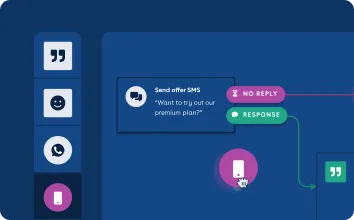
.webp)




Square Webhook Subscription Trigger
Handles incoming webhook subscriptions from Square.
List Customers
List customer profiles associated with a Square account.
Retrieve Customer
Retrieve details for a single customer.
Update Customer
Update a customer profile.
Create Customer
Create a new customer profile.
Search Customers
Search customer profiles.
Delete Customer
Delete a customer profile from a business.
Create Team Member
Create a new team member.
Search Team Members
Search for team members based on given filters.
Retrieve Team Member
Retrieve a team member based on the provided ID.
Update Team Member
Update a team member.
List Locations
List all of the seller's locations, including those with an inactive status.
Retrieve Location
Retrieves details of a specific location.
Update Location
Updates a location associated with a Square account.
Raw Request
Send a raw HTTP request to the Square API.
List Invoices
Returns a list of invoices for a given location.
Search Invoices
Searches for invoices from a location specified in the filter.
Get Invoice
Retrieve an invoice by its ID.
Update Invoice
Update an invoice.
Publish Invoice
Publish an invoice.
Cancel Invoice
Cancel an invoice.
Delete Invoice
Delete an invoice.
Search Orders
Search all orders for one or more locations.
Retrieve Order
Retrieves an Order by its ID.
Batch Retrieve Orders
Retrieves a set of orders by their IDs.
Create Order
Create a new order.
Update Order
Updates an open order by adding, replacing, or deleting fields.
Clone Order
Creates a new order, in the DRAFT state, by duplicating an existing order.
List Catalog
Returns a list of all CatalogObjects of the specified types in the catalog.
Search Catalog Items
Searches for catalog items or item variations by matching supported search attribute values, including custom attribute values, against one or more of the specified query filters.
Search Catalog Objects
Searches for CatalogObject of any type by matching supported search attribute values, excluding custom attribute values on items or item variations, against one or more of the specified query filters.
Batch Retrieve Catalog Objects
Returns a set of objects based on the provided ID.
Upsert Catalog Object
Creates a new or updates the specified CatalogObject.
Batch Upsert Catalog Objects
Creates or updates up to 10,000 target objects based on the provided list of objects.
Retrieve Catalog Object
Returns a single CatalogObject based on the provided ID.
Delete Catalog Object
Deletes a single CatalogObject based on the provided ID and returns the set of successfully deleted IDs in the response.
Batch Delete Catalog Objects
Deletes a set of CatalogItems based on the provided list of target IDs and returns a set of successfully deleted IDs in the response.
Batch Change Inventory
Applies adjustments and counts to the provided item quantities.
Batch Retrieve Inventory Counts
Returns current counts for the provided CatalogObjects at the requested Locations.
List Payments
Retrieves a list of payments taken by the account making the request.
Get Payment
Retrieves details for a specific payment.
Update Payment
Updates a payment with the APPROVED status.
Create Payment
Creates a payment using the provided source.
Complete Payment
Completes (captures) a payment.
Cancel Payment
Cancels (voids) a payment.
Refund Payment
Refunds a payment. You can refund the entire payment amount or a portion of it.
Get Payment Refund
Retrieves a specific refund using the refund_id.
List Payment Refunds
Retrieves a list of refunds for the account making the request.
List Webhook Subscriptions
Lists all webhook subscriptions owned by your application.
Retrieve Webhook Subscription
Retrieves a webhook subscription identified by its ID.
Create Webhook Subscription
Creates a webhook subscription.
Update Webhook Subscription
Updates a webhook subscription.
Delete Webhook Subscription
Deletes a webhook subscription.
Delete Instance Webhooks
Delete all webhooks that point to a flow in this instance.
Select Locations
List and select from all of the seller's locations.
Select Merchants
List and select from all of the seller's merchants.
Select Bank Accounts
List and select from all of the bank accounts linked to a Square account.
Select Catalog
List and select from all of the catalog objects of the specified types.
Select Customers
List and select from all customer profiles associated with a Square account.
Select Webhook Event Types
List all webhook event types that can be subscribed to.


Square Webhook Subscription Trigger
Handles incoming webhook subscriptions from Square.
List Customers
List customer profiles associated with a Square account.
Retrieve Customer
Retrieve details for a single customer.
Update Customer
Update a customer profile.
Create Customer
Create a new customer profile.
Search Customers
Search customer profiles.
Delete Customer
Delete a customer profile from a business.
Create Team Member
Create a new team member.
Search Team Members
Search for team members based on given filters.
Retrieve Team Member
Retrieve a team member based on the provided ID.
Update Team Member
Update a team member.
List Locations
List all of the seller's locations, including those with an inactive status.
Retrieve Location
Retrieves details of a specific location.
Update Location
Updates a location associated with a Square account.
Raw Request
Send a raw HTTP request to the Square API.
List Invoices
Returns a list of invoices for a given location.
Search Invoices
Searches for invoices from a location specified in the filter.
Get Invoice
Retrieve an invoice by its ID.
Update Invoice
Update an invoice.
Publish Invoice
Publish an invoice.
Cancel Invoice
Cancel an invoice.
Delete Invoice
Delete an invoice.
Search Orders
Search all orders for one or more locations.
Retrieve Order
Retrieves an Order by its ID.
Batch Retrieve Orders
Retrieves a set of orders by their IDs.
Create Order
Create a new order.
Update Order
Updates an open order by adding, replacing, or deleting fields.
Clone Order
Creates a new order, in the DRAFT state, by duplicating an existing order.
List Catalog
Returns a list of all CatalogObjects of the specified types in the catalog.
Search Catalog Items
Searches for catalog items or item variations by matching supported search attribute values, including custom attribute values, against one or more of the specified query filters.
Search Catalog Objects
Searches for CatalogObject of any type by matching supported search attribute values, excluding custom attribute values on items or item variations, against one or more of the specified query filters.
Batch Retrieve Catalog Objects
Returns a set of objects based on the provided ID.
Upsert Catalog Object
Creates a new or updates the specified CatalogObject.
Batch Upsert Catalog Objects
Creates or updates up to 10,000 target objects based on the provided list of objects.
Retrieve Catalog Object
Returns a single CatalogObject based on the provided ID.
Delete Catalog Object
Deletes a single CatalogObject based on the provided ID and returns the set of successfully deleted IDs in the response.
Batch Delete Catalog Objects
Deletes a set of CatalogItems based on the provided list of target IDs and returns a set of successfully deleted IDs in the response.
Batch Change Inventory
Applies adjustments and counts to the provided item quantities.
Batch Retrieve Inventory Counts
Returns current counts for the provided CatalogObjects at the requested Locations.
List Payments
Retrieves a list of payments taken by the account making the request.
Get Payment
Retrieves details for a specific payment.
Update Payment
Updates a payment with the APPROVED status.
Create Payment
Creates a payment using the provided source.
Complete Payment
Completes (captures) a payment.
Cancel Payment
Cancels (voids) a payment.
Refund Payment
Refunds a payment. You can refund the entire payment amount or a portion of it.
Get Payment Refund
Retrieves a specific refund using the refund_id.
List Payment Refunds
Retrieves a list of refunds for the account making the request.
List Webhook Subscriptions
Lists all webhook subscriptions owned by your application.
Retrieve Webhook Subscription
Retrieves a webhook subscription identified by its ID.
Create Webhook Subscription
Creates a webhook subscription.
Update Webhook Subscription
Updates a webhook subscription.
Delete Webhook Subscription
Deletes a webhook subscription.
Delete Instance Webhooks
Delete all webhooks that point to a flow in this instance.
Select Locations
List and select from all of the seller's locations.
Select Merchants
List and select from all of the seller's merchants.
Select Bank Accounts
List and select from all of the bank accounts linked to a Square account.
Select Catalog
List and select from all of the catalog objects of the specified types.
Select Customers
List and select from all customer profiles associated with a Square account.
Select Webhook Event Types
List all webhook event types that can be subscribed to.




















